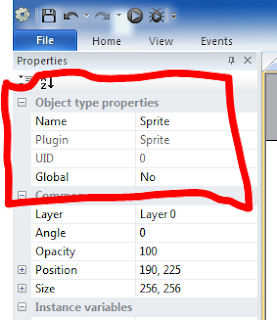|
| Adding Sprites (Part 4) |
So as we locked our background layer in last tutorial and our is looking too much boring (nothing to do. :-) ) but now we going to adding our "Player" and some "Enemies". So before we add let me explain one term here which called "Sprites". You guys may thinking about Sprites and your mind will say to you that what Sprites or Sprite exactly is ? Oh so here is the answer Sprites are every thing in your game instead of your background image. May be some other people explain it differently but i call every thing as sprites (Sprites could be your player,enemies etc). I have some images below, download these images.
 |
| Player |
 |
| Bullet |
 |
| Monster |
Once you download these images you are good to go. So now before we add sprites make shower you have selected new layer which is in this case "Layer 0" (How to add layer), and now double click any where in your scene (Level 1), you will see new popup window and click in search area, search for "Sprites". Select sprite and click on insert button, you will see a selection window will popup. Select our cool and nice player where you save it. And now on the left side in C2 you will see player properties and if you don't see it then select your player first. We are now changing Name from sprite to Player which is at the very top of properties panel.
So from now i will teach you guys in video tutorial. Stay tune and if you guys have any question please leave your comment and Yeah don't forget to subscribe. Thanks and have a good day.
See in Video:
See in Video: